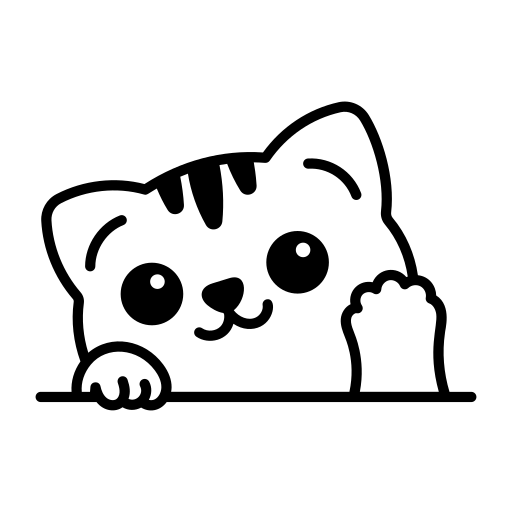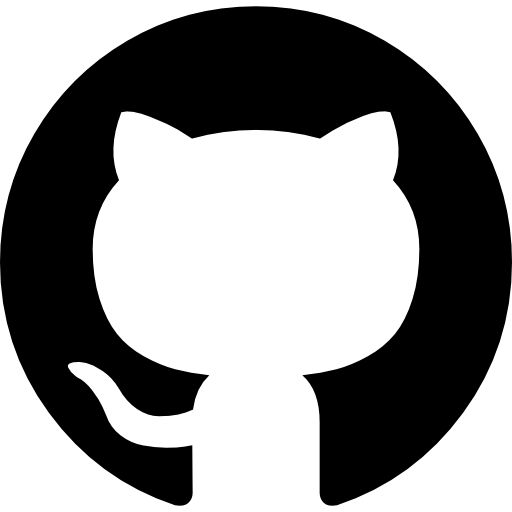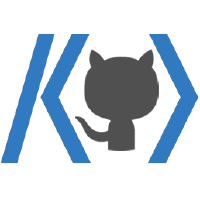728x90
반응형
목차

내 위치로 가는 버튼 컴포넌트
Myposition.tsx
import { Map, MapMarker, useMap } from 'react-kakao-maps-sdk';
import { useMemo, useState } from 'react';
import { Position } from './Marker';
import styles from './Mypostion.module.scss';
// 내 위치로 가는 함수
function Myposition({ lat, lng }: Position) {
const map = useMap();
const bounds = useMemo(() => {
const newBounds = new kakao.maps.LatLngBounds();
newBounds.extend(new kakao.maps.LatLng(lat, lng));
return newBounds;
}, [lat, lng]);
return (
<button
type="button"
className={styles.Myposition}
onClick={() => map.setBounds(bounds)}
>
<svg
xmlns="http://www.w3.org/2000/svg"
viewBox="0 0 512 512"
className={styles.imgStyle}
>
<path d="M256 0c17.7 0 32 14.3 32 32V42.4c93.7 13.9 167.7 88 181.6 181.6H480c17.7 0 32 14.3 32 32s-14.3 32-32 32H469.6c-13.9 93.7-88 167.7-181.6 181.6V480c0 17.7-14.3 32-32 32s-32-14.3-32-32V469.6C130.3 455.7 56.3 381.7 42.4 288H32c-17.7 0-32-14.3-32-32s14.3-32 32-32H42.4C56.3 130.3 130.3 56.3 224 42.4V32c0-17.7 14.3-32 32-32zM107.4 288c12.5 58.3 58.4 104.1 116.6 116.6V384c0-17.7 14.3-32 32-32s32 14.3 32 32v20.6c58.3-12.5 104.1-58.4 116.6-116.6H384c-17.7 0-32-14.3-32-32s14.3-32 32-32h20.6C392.1 165.7 346.3 119.9 288 107.4V128c0 17.7-14.3 32-32 32s-32-14.3-32-32V107.4C165.7 119.9 119.9 165.7 107.4 224H128c17.7 0 32 14.3 32 32s-14.3 32-32 32H107.4zM256 224a32 32 0 1 1 0 64 32 32 0 1 1 0-64z" />
</svg>
</button>
);
}
export default Myposition;
Myposition.module.scss
.Myposition {
z-index: 1;
position: absolute;
top: 14rem;
right: 3px;
width: 32px;
height: 32px;
background-color: #ffffff;
border: none;
box-shadow: 0 2px 4px rgba(0, 0, 0, 0.1); /* 그림자 추가 */
}
.imgStyle {
width: 10px;
height: 10px;
}
카테고리의 컴포넌트화
KaKaoHeader.tsx
import { Dispatch } from 'react';
import styles from './KaKaoHeader.module.scss';
import DeleteMarks from './DeleteMarks';
import markers, { DataMarkerProps } from './data';
// 카테고리 헤더
function KaKaoHeader({ setCategory }: any): JSX.Element {
// type에 any를 써준 모습.. 리덕스로 수정예정
return (
<div className={styles.category}>
<img src="../logo192.png" alt="LogoImage" className={styles.ImgStyle} />
{markers.map((mark, index: number) => {
return (
<button
type="button"
className={styles.category_button}
key={`${mark.Positions[index].lat},${mark.Positions[index].lng}`}
onClick={() => DeleteMarks(mark.name, markers, setCategory)}
>
<img
src={`/img/${mark.name}.png`}
alt="CategoryImage"
className={styles.ImgStyle}
/>
{/* {mark.name} */}
</button>
);
})}
</div>
);
}
export default KaKaoHeader;
KaKaoHeader.module.scss
.category {
display: flex;
flex-direction: column;
height: 100vh;
width: 4rem;
float: left;
z-index: 1;
gap: 8rem;
justify-content: flex-start;
}
.category_button {
border-radius: 10px;
width: 3rem;
height: 3rem;
border: none;
}
.ImgStyle {
width: 3rem;
height: 3rem;
}
반응형
'프로젝트' 카테고리의 다른 글
| [vscode extension 만들기] Only Me Coding Level Up (0) | 2025.01.03 |
|---|---|
| [일렉트론][리액트] 캐릭터 만들어보기 (0) | 2024.05.06 |
| [재활용 프로젝트][리액트] 카카오 api 맵 코드 리뷰하면서 배운 점 정리 (0) | 2024.04.05 |
| [재활용 프로젝트][리액트] 카카오 api map scss모듈 적용 (0) | 2024.04.04 |
| [재활용 프로젝트][리액트] 카카오 api Typescript 맵 구현 (0) | 2024.04.01 |